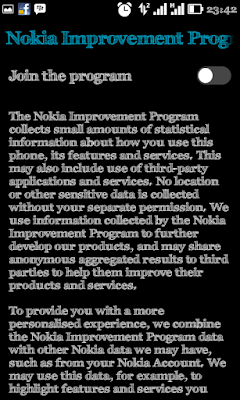
Because of bored with default setting fonts its one reason me to change fonts, so do you? you may follow instruction below.
Preparation :
1. You must Root your Phone here
2. Download Fonts file for example download FFF tusj Fonts here
3. Download Root Explorer on playstore
How to :
1. Backup first default fonts to other folder or copy its to other folder
2. extract fonts file which downloaded, copy and replace to ROOT/SYSTEM/FONTS with Root explorer
3. restart the phone
You can follow tutorial video below for more clear.
Download Link Other Fonts Below :

ConversionConversion EmoticonEmoticon