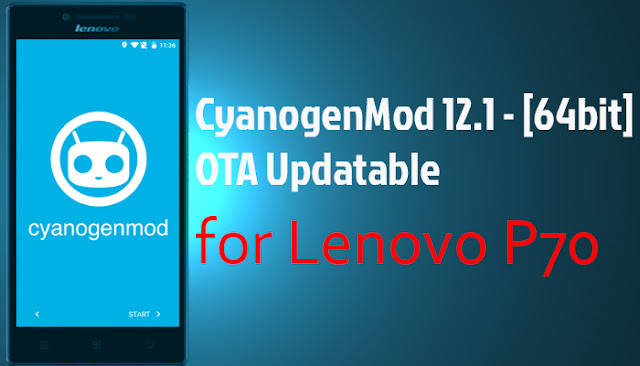
So here's the CyanogenMod 12.1 x64 for Lenovo P70 updatable(OTA updates) just in settings CyanogenMod system updates, after developer of this ROM pushes fresh build you can update easily by downloading update from settings then newly build will be installed automatically once you confirm installation.
Some word about this build:
It's stable custom ROM for daily use not in beta stage but, of course it may contains some bugs which might not discover by you, also not working things.
Date of build: 31/03/2016
Language: English, Russian, Ukrainian, Czech, Slovak
Installtion: Flashing via TWRP recovery
Architecture: Android 5.1 (64 bit)
Features:
- Stable operation of Wi-Fi and GPS;
- Works correctly charging mode;
- Support exFat file systems, NTFS;
- Support for OTA updates (from 02.26.2016);
- Integrated custom kernel v11 (without overclocking);
- Security patch update from March 1, 2016;
- Available features in settings (but not more than in the AICP 10.0)
- No FM-radio;
- No access to the Engineering menu;
- There is no program to adjust the screen - MiraVision;
- There is a problem with the sound in games (some sounds inhibited, wheezing sound itself) - the decision is sought;
make sure you've backed up your data like pictures, documents, etc. before proceeding flashing!
required files:
- CM 12.1 64bit for Lenovo P70 - link
- OpenGapps for Lollipop 5.1 x64 - link
- Root zip package - link
Transfer above files into internal memory or SDcard before anything!
- You need from custom Recovery TWRP check out this post for installation
- Boot into TWRP recovery by holding Volume up + Power button until you see black screen with text then:
- navigate to recovery with Volume up and select with Volume down
- In TWRP go to WIPE -> Advanced -> check system, data, cache, davlik then confirm wiping!
- After this go to install and choose zip file from your internal memory or SDcard depending on where you transfered cyanogenmod zip file.
- Then install it!
- Install with same procedure Gapps & Root zips!
- That's it! Enjoy!
ConversionConversion EmoticonEmoticon